Mastering Precise Keyword Placement for SEO: A Deep Dive into Technical and Strategic Optimization 11-2025
Effective keyword placement is the cornerstone of high-performing SEO content. While basic strategies involve sprinkling keywords throughout your pages, advanced optimization requires a nuanced, technical approach that ensures each keyword is positioned for maximum impact without risking penalties. Building upon the broader context of How to Optimize Keyword Placement for Maximum SEO Impact, this article delves into specific techniques, detailed workflows, and troubleshooting methods to elevate your keyword placement strategy from good to expert-level.
1. Identifying High-Impact Keyword Locations in Content
a) Analyzing Content Hierarchies and User Intent
Begin by mapping your target keywords to the content hierarchy. Prioritize placement in:
- Titles: Ensure primary keywords appear near the beginning of your page title tag.
- Headers (H1, H2, H3): Use variations and LSI keywords in headers to reinforce relevance.
- First 100 words of body content: Place main keywords early to signal topical focus.
- Meta descriptions: Incorporate keywords naturally, aligning with user intent.
“Prioritize keyword placement in structural elements that search engines and users notice first — titles, headers, and opening paragraphs.”
b) Utilizing Keyword Mapping Tools and Analytics
Leverage tools like SEMrush, Ahrefs, or Screaming Frog to identify existing keyword gaps and high-traffic areas. Map keywords to content sections based on:
- Search volume and CTR data indicating high-impact zones
- Content engagement metrics pointing to sections with high user interaction
- Keyword difficulty scores to target attainable placements first
This data-driven approach ensures your keyword efforts focus on placements that drive results.
2. Mapping Keywords to Specific Content Elements (Titles, Headers, Body, Metadata)
a) Developing a Keyword Placement Matrix
Create a detailed matrix that assigns each target keyword to:
- Page Title
- Meta Description
- H1, H2, H3 tags
- Introductory paragraph
- Body content sections
- Image alt texts and metadata
- Internal links and anchor texts
Use color-coding or tagging to identify primary vs. secondary keywords for each element.
b) Step-by-step Keyword Embedding Process
- Title Tag: Insert the primary keyword as close to the start as possible, ensuring natural language (“Best SEO Strategies for 2024”).
- Meta Description: Write compelling descriptions that incorporate keywords seamlessly, avoiding keyword stuffing.
- Header Tags: Use H1 for the main keyword, H2/H3 for related or long-tail variations.
- Body Content: Distribute keywords evenly, maintaining readability and avoiding over-optimization.
- Images: Add descriptive alt text with relevant keywords, avoiding keyword stuffing in image metadata.
- Internal Links: Anchor keywords should match target page keywords, reinforcing topical relevance.
“Consistency in keyword placement across these elements reinforces relevance without triggering penalties.”
3. Technical Implementation of Keyword Placement in HTML and CMS
a) Embedding Keywords in HTML Tags
Use precise HTML coding practices:
- <title>: Place your main keyword at the beginning; e.g., <title>Affordable SEO Services | YourBrand</title>.
- <meta name=”description”>: Craft concise, keyword-rich meta descriptions, e.g., “Discover top-rated SEO services to boost your website traffic and rankings.”
- <h1> and <h2> tags: Use keywords naturally within headings, avoiding keyword stuffing.
“Always validate your HTML code to prevent issues that could disrupt keyword rendering, such as unclosed tags or invalid syntax.” – SEO Technical Expert
b) Best Practices in CMS Environments
In CMS platforms like WordPress, Joomla, or Drupal:
- Use SEO plugins (e.g., Yoast, Rank Math) to embed keywords in titles and meta tags with real-time feedback.
- Leverage custom fields or schema markup plugins to add structured data with keyword relevance.
- Ensure your theme’s header files are optimized for dynamic insertion of keywords in title and meta descriptions.
“Automate keyword placement checks through CMS plugins to catch overlooked opportunities or accidental overuse.” – CMS Optimization Specialist
c) Troubleshooting Common Technical Issues
Identify and resolve issues like:
- Duplicate meta tags: Use canonical tags and verify plugin settings.
- Invalid HTML output: Validate through W3C Validator and fix syntax errors.
- Keywords not appearing in live site: Clear caches, regenerate SEO metadata, or disable conflicting plugins.
“Regular audits of your HTML and CMS output prevent subtle errors that weaken keyword signals.”
4. Optimizing Keyword Placement in On-Page Elements Beyond Text
a) Using Alt Text and Image Metadata Effectively
Optimize images by:
- Alt Text: Incorporate primary keywords naturally, e.g., <img src=”seo-strategies.png” alt=”SEO strategies for 2024 including keyword optimization”>.
- Image Title Attributes: Use descriptive titles with relevant keywords to enhance accessibility and relevance.
- Image Metadata: Embed keywords in IPTC or XMP data if supported by your CMS or image editing tools.
“Alt text not only improves accessibility but also signals relevance to search engines, reinforcing your keyword strategy.”
b) Strategic Placement of Keywords in Internal Links and Anchor Text
Implement internal linking with keyword-rich anchor texts by:
- Identifying pages with high authority to pass link equity via targeted keywords.
- Using exact match, partial match, or branded anchor texts based on context and avoiding over-optimization.
- Ensuring internal links are contextually relevant to provide value and improve user navigation.
“Smart internal linking amplifies keyword signals and creates a logical site architecture — essential for SEO success.”
c) Implementing Schema Markup to Reinforce Keyword Relevance
Use structured data schemas such as Article, Product, or FAQ to:
- Highlight keywords within contextually relevant schema properties.
- Enrich search snippets with rich snippets, increasing CTR.
- Validate schema markup with Google’s Rich Results Test to ensure proper implementation.
“Proper schema markup acts as a bridge, translating your content’s keywords into structured signals that enhance visibility.” – Schema Expert
5. Advanced Techniques for Precise Keyword Placement
a) Using Structured Data and Rich Snippets
Implement JSON-LD or Microdata formats to embed keywords within rich snippets, such as:
- FAQ sections with targeted keywords in questions and answers.
- Product schemas emphasizing specific attributes like brand or model.
- Event schemas with keywords in event descriptions and dates.
This enhances keyword visibility in SERPs, boosting click-through rates.
b) Keyword Placement in URL Structures and Slugs
Optimize URLs by:
- Including primary keywords in slugs, e.g.,
/seo-optimization-tips. - Maintaining URL simplicity and readability to ensure user trust and ease of sharing.
- Using hyphens to separate words, avoiding underscores or special characters.
“A clean URL structure with embedded keywords improves both user experience and search engine understanding.”
c) Leveraging Dynamic Content and Personalization
Use personalization to dynamically insert keywords based on user behavior or location:
- Personalized landing pages with localized keywords.
- Automated content modules that adapt keywords based on query intent.
- Implementing AI-driven content generators that optimize keyword placement contextually.
“Dynamic keyword placement tailors your content to user needs, increasing relevance and engagement.”
6. Avoiding Common Mistakes and Penalties in Keyword Placement
a) Recognizing and Preventing Keyword Stuffing
To prevent penalties:
- Limit keyword density to around 1-2% of total content.
- Use synonyms and related terms to diversify keyword usage.
- Ensure keywords fit naturally within sentences without disrupting readability.
“Overstuffing not only harms readability but also risks search engine penalties — focus on natural integration.”
b) Common Pitfalls That Reduce SEO Effectiveness
Be wary of:
- Ignoring context: placing keywords where they don’t fit naturally.
- Keyword cannibalization: overusing similar keywords across multiple pages without differentiation.
- Neglecting user experience: sacrificing readability for keyword density.
“Always audit your content to detect and correct keyword misuse before it impacts rankings.”
c) Case Study: Penalties Due to Misplaced or Overused Keywords
A well-known e-commerce site experienced ranking drops after keyword stuffing product descriptions with exact match keywords. Upon audit, it was clear that:
- Over-optimization in header tags and alt texts
- Unnatural keyword repetition in product titles
- Neglect of user-focused content
Implementing a natural, structured, and contextually relevant keyword strategy restored rankings and improved user engagement.
7. Practical Workflow for Optimizing Keyword Placement
a) Conducting Keyword Research for Placement Opportunities
Start with:
- Using keyword research tools to identify high-volume, relevant keywords.
- Analyzing competitors’ top-ranking pages to spot placement patterns.

No comments yet.